1. Click Add Instruction and specify the
following details:
• Priority: Set up the required unique priority for the instruction within the sweep agreement. Priority indicates the sequence in which the instruction is executed within an agreement. This field defaults to 1.00 for the first instruction.
![]() If there are two pairs of accounts within
an agreement with priorities 1 and 2, least priority gets executed first,
the movement of funds between the account pair having priority 1 is executed
first, followed by the movement of funds between account pair with priority.
If there are two pairs of accounts within
an agreement with priorities 1 and 2, least priority gets executed first,
the movement of funds between the account pair having priority 1 is executed
first, followed by the movement of funds between account pair with priority.
• Participating Account: Search and select the participating account number. This account is used as a source account to debit the funds for creating sweep.
• Contra Account: Search and select the contra account number. This account is used as a target account in which funds are concentrated.
• Movement Condition: Select the movement condition from the following available options:
– Zero Balance: Allow or maintain zero balance in the participating account after transferring funds. All the positive funds in the participating account are moved to the contra account.
![]() If the account balance is USD 10000,
and the condition selected is Zero Balance, USD 10000 is moved and the
balance in the From Account is reduced to 0.
If the account balance is USD 10000,
and the condition selected is Zero Balance, USD 10000 is moved and the
balance in the From Account is reduced to 0.
– Minimum: Select this option and specify the minimum balance amount. You can transfer surplus funds from the participating account to the extent of specified minimum amount.
![]() If the minimum balance specified is
USD 1000, and if the balance in the account is USD 1500, then USD 500
is swept out of the account. If the balance in the account is USD 700,
no fund movement happens.
If the minimum balance specified is
USD 1000, and if the balance in the account is USD 1500, then USD 500
is swept out of the account. If the balance in the account is USD 700,
no fund movement happens.
– Range Balance: Select this option and specify minimum and maximum balance amount. You can transfer funds from the participating account while maintaining the balance within the specified range limit.
![]() The minimum balance of the account is
USD5 and the maximum balance USD100:
The minimum balance of the account is
USD5 and the maximum balance USD100:
· If the account balance is USD150, then USD50 is swept out of the account.
· If the account balance in USD40, then USD35 (40-5) is swept out of the account.
· If the account balance is USD4, no fund movement happens.
– Fixed: Select this option and specify the fixed amount beyond which you cannot transfer funds from the participating account.
– Proportionate: Select this option and specify the Proportionate percentage amount. Funds can be transferred from the participating amount in proportion to the specified percentage.
![]() If the balance in the account is USD
6000, and the proportion is mentioned as 20%, then movement occurs to
the tune of USD 1200, and the balance in the account is reduced to USD
4800.
If the balance in the account is USD
6000, and the proportion is mentioned as 20%, then movement occurs to
the tune of USD 1200, and the balance in the account is reduced to USD
4800.
• Movement Restriction: Select the Movement Restriction from the following options:
– Concentration: Select this option to enable concentration of funds in the account. There is no restriction on inflow of funds. All amount of transfer from the participating account are accepted by the Contra account.
– Target: This option is enabled only when the movement condition is selected as minimum. Select this option and specify the Target Amount. You can transfer funds from the participating account keeping the minimum balance to a maximum of target amount specified in the field.
– Range: Select this option and specify the Minimum and Maximum range. This condition is used meet the maximum balance requirement of the contra account.
• Allow Fill Deficit: Select the required option for Allow Fill Deficit from the following:
![]() For movement condition minimum or zero
balance, Ignore Balance is selected by default and is uneditable.
For movement condition minimum or zero
balance, Ignore Balance is selected by default and is uneditable.
– Not Allowed: If you select this option, fill deficit is not allowed. Funds cannot be moved from the contra account to participating account, if a deficit exists at the participating account.
– With Balance Restriction: Fill deficit can be performed by the contra account to the extent of the balance available in the contra account after all positive movements.
– Upto Account Balance with Overdraft: Fill deficit can be performed by contra account to the extent of balance including any overdraft limit set for the account.
– Ignore Balance: Fill deficit can be performed by the contra account to the extent of balance required in the participating account to cover the deficit.
• Restrict up to Inter-Account Contribution: Select Restrict up to Inter Account Contribution check box if such a limit is imposed, the quantum of fill-deficit or reverse sweep is limited to the contribution made by the Participating account. The contribution is the positive inter account position of the participating account in the instruction pair.
• Transaction Limit: Specify the following required transaction limit:
– Limit On Funds Transfer: Apply transaction limits to the transfer of funds using the Limit on Fund Transfer check box. Specify the required Minimum and Maximum Fund Limit.
– Apply Minimum Lot Condition: You can also apply restrictions using the minimum lot condition for fund transfer. Select the Apply Minimum Lot Condition and specify the applicable amount.
• SWIFT Parameters: Specify the SWIFT Parameters, if required, to use the specified details and send via SWIFT.
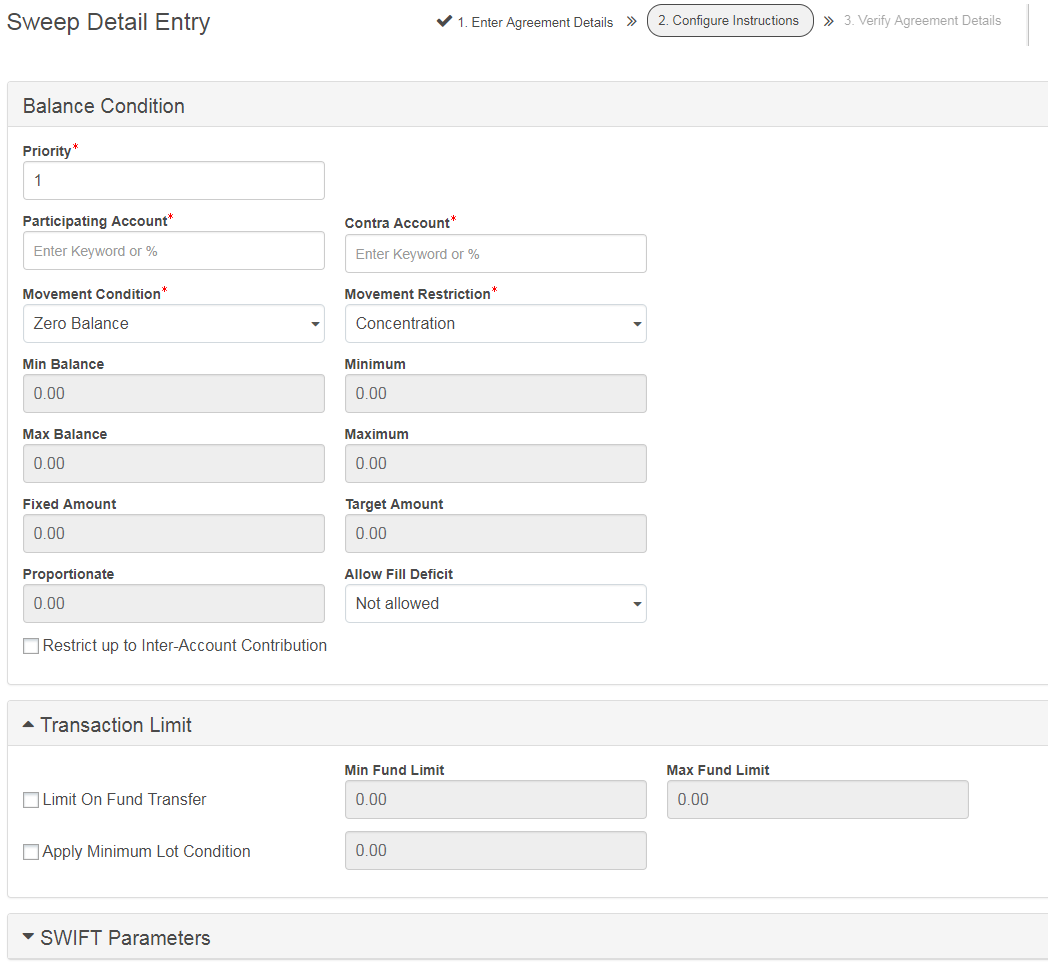
| © 2017-19 Finastra International
Limited, or a member of the Finastra group of companies (“Finastra”).
All Rights Reserved.
Cat ID: FCM4.6-00-U02-1.5.3-201903 |