You can create a batch payment template based on the required payment type. All templates require approval.
1. Navigate to Payments.
2. Click Templates. The Template page is displayed.
3. Click Batch Payment Template.
4. Create a template using the required payment type.
5. Fusion Cash Management enables you to create batch payment templates by using the following steps:
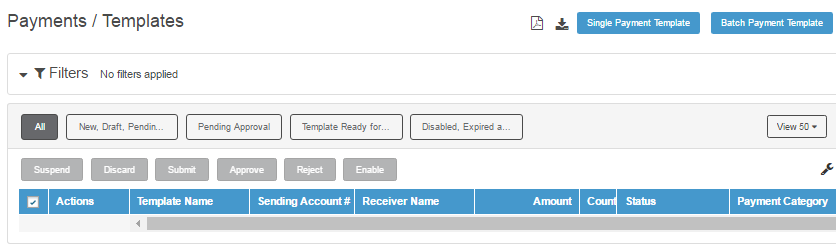
| © 2017-19 Finastra International
Limited, or a member of the Finastra group of companies (“Finastra”).
All Rights Reserved.
Cat ID: FCM4.6-00-U02-1.5.3-201903 |