The Sweep Agreement Entry page enables you to create sweep agreements.
1. Navigate to Liquidity >> Sweeping.
2. Click Agreement Sweep Setup. The Agreement Sweep Setup page is displayed.
3. Click Create Agreement.
4. Specify the following details:
• Company Name: Search and select the company for which this agreement is being created.
![]() If
you have
access to multiple subsidiaries, you can use Company
Name
filter.
If
you have
access to multiple subsidiaries, you can use Company
Name
filter.
• Structure Type: Select the required Sweep Structure from the following options.
– Sweep: Select sweep structure to enable the movement of funds for sweep-in (funds moving from participating account to contra account) or sweep-out (funds moving from contra account to participating account).
– Flexible: Select flexible structure type to enable movement of funds between two accounts of the system bank in the structure without a pre-defined sequence.
– Hybrid: Select the hybrid structure type to enable movement of funds execution using agreements.
• Agreement Code: Specify the unique identification code for a new agreement.
• Agreement Name: Specify the name of the agreement.
• Currency Restriction: Specify the currency restrictions. The available options are:
– Single-Currency: If single currency is selected, the agreement is executed between accounts having same currency.
– Multi-Currency: If multi currency is selected, the agreement is executed between accounts having multi currency.
![]() If Multi-Currency option is selected,
configured foreign currency rates are applied during the execution of
the agreement between the multi-currency accounts.
If Multi-Currency option is selected,
configured foreign currency rates are applied during the execution of
the agreement between the multi-currency accounts.
• Agreement Currency: Specify the Agreement currency if Single-Currency option is selected for Currency Restriction.
![]() Type '%' key to search for the agreement
currency. Select the required agreement currency from the list displayed.
Type '%' key to search for the agreement
currency. Select the required agreement currency from the list displayed.
• Charge Account: Specify the account where the charges are posted.
![]() Type '%' key to search for the charge
account. Select the required account from the list displayed.
Type '%' key to search for the charge
account. Select the required account from the list displayed.
• Allow on Event Trigger: The agreement is executed in case of any of the following events:
– Balance: The participating account balance is updated.
– Activity: The participating account is credited or debited.
• Agreement Entry Date: The Agreement Entry Date is auto-displayed and defaulted to the system today date. On this date, the agreement details are captured in Fusion Cash Management (FCM).
• Agreement Live Date: The Agreement Live Date is auto-displayed and defaulted to the system today date. On this date onwards, the agreement is live and executed.
• Original Start Date: Select the date of the agreement when it originally started with the bank before it was migrated from a legacy system.
• Agreement Start Date: Select the date when the agreement is available for execution.
• Agreement End Date: Select the date when the agreement ends and unavailable for execution.
• Allow On Demand: Select the check box to configure a sweep agreement to be executed on demand (or manual), irrespective of the frequency scheduled for the agreement.
• Part of Hybrid: If Part of Hybrid option is selected, the agreement being defined can be attached to a Hybrid agreement.
• Multi Level Fill Deficit: Multi level Fill Deficit is relevant for hierarchical sweeps. Select the option and specify whether the deficit of an account can be filled only from its immediately linked contra account or from the surplus of any of the higher contra accounts (including master account) in a linked chain can be used for filling the deficit.
![]() If Multi
Level Fill Deficit is selected, search and select the required Master
Account.
If Multi
Level Fill Deficit is selected, search and select the required Master
Account.
• Manage Inter-Account Position: Select the check box to view the movement of funds from one company to another.
• Non-Live: If you select this check box, the actual fund movement occurs. FCM does not hand-off the fund movement accounting entries to the core banking system.
![]() This option is not applicable if Structure
Type is Hybrid.
This option is not applicable if Structure
Type is Hybrid.
5. Click Save and then click Next to add instructions to the agreement.
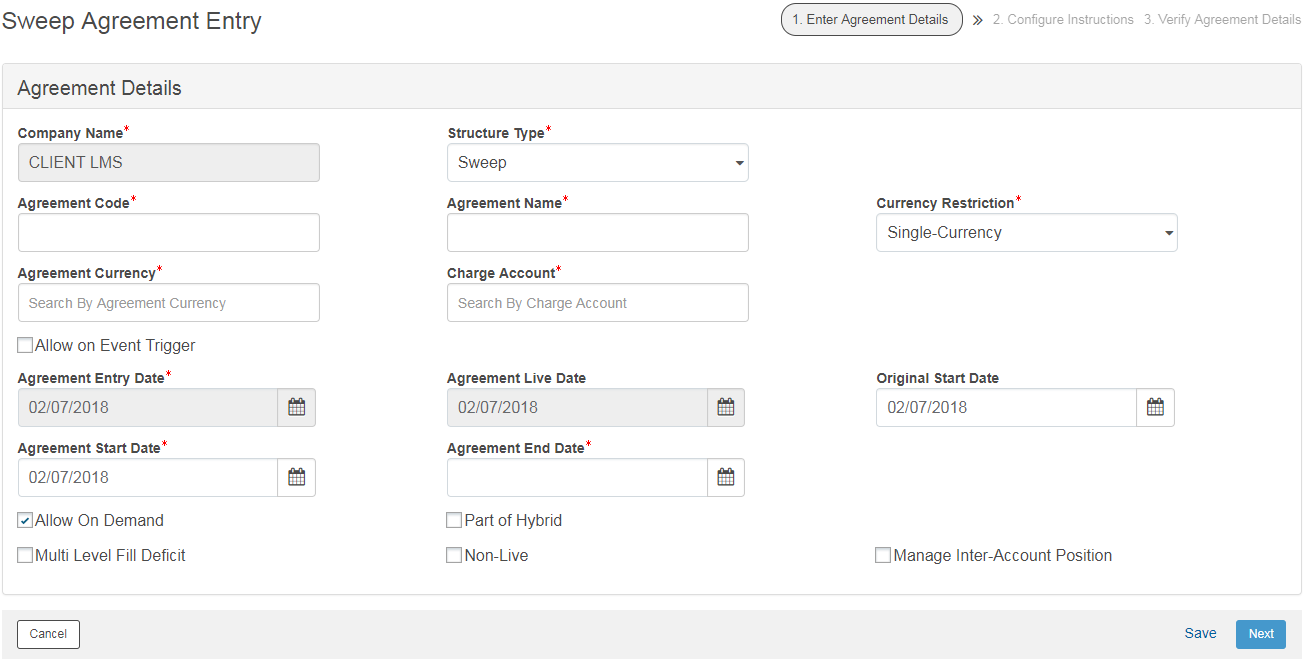
| © 2017-19 Finastra International
Limited, or a member of the Finastra group of companies (“Finastra”).
All Rights Reserved.
Cat ID: FCM4.6-00-U02-1.5.3-201903 |