Line items are the various particulars of an invoice or a Purchase Order (PO), which can be captured during document entry. Fusion Cash Management (FCM) enables you to add line items to a Supply Chain Financing (SCF). Line items can be list of goods, type discounts, or taxes applicable on the invoice.
![]() This product should be enabled by the
bank for addition of line items.
This product should be enabled by the
bank for addition of line items.
1. Navigate to SCF.
2. Click Line Items. The SCF/Line Items page displays the list of existing line items.
3. Click Create Line Item. The Line Item Entry page is displayed.
4. The Company Name is auto-displayed for a user having single company access rights. A user having access rights to multiple company can choose from the list of applicable companies.
5. Select the required Package from the dropdown.
6. Select the applicable Line Type from the dropdown. The available options are:
• Trade Item: Identifies the item code as a product or a good that is being sold or purchased.
• Adjustment: Identifies any adjustment types or discounts offered.
• Freight: Identifies the different freight levied that may apply.
• Tax: Identifies the tax amount.
![]() Trade, Freight, and Taxes types of line
items increase the invoice amount and Adjustment type of Line item reduces
the total invoice amount.
Trade, Freight, and Taxes types of line
items increase the invoice amount and Adjustment type of Line item reduces
the total invoice amount.
7. Specify the Line Code to uniquely identify the line item in FCM.
8. Specify a Description of the line for search and reporting purposes.
![]() High Tensile fasteners - Left threaded - 3 cm.
High Tensile fasteners - Left threaded - 3 cm.
9. Click Save.
10. Click Next to verify and submit the defined line item for approval.
![]() All line items defined in FCM
must be approved. For more details about approval see Approving
line items.
All line items defined in FCM
must be approved. For more details about approval see Approving
line items.
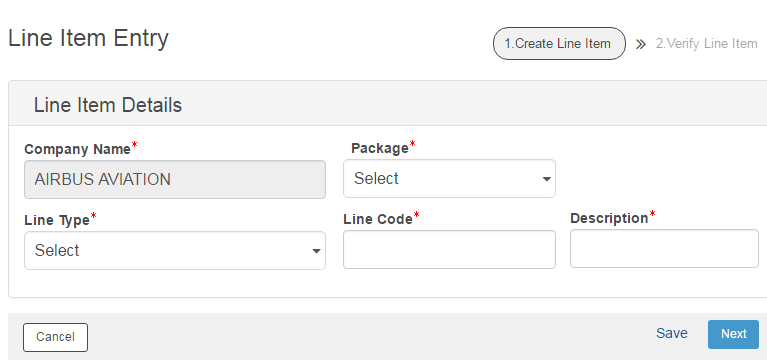
| © 2017-19 Finastra International
Limited, or a member of the Finastra group of companies (“Finastra”).
All Rights Reserved.
Cat ID: FCM4.6-00-U02-1.5.3-201903 |