You can specify batch header information pertaining to batch payments using the payment information page.
Click here to view the additional information.
You must specify the following transaction details:
![]() Specifying
batch setting details
Specifying
batch setting details
![]() Specifying
sender details and payment details
Specifying
sender details and payment details
![]()
· Fields marked with an asterisk (*) are mandatory.
· You can also fill in partial details, and save the transaction for later use.
Specify the following payment information:
1. Control Total: To zero proof the transaction, select Control Total check box to specify the total number instruments along with the total payment amount for the batch.
2. Payment Reference: The reference for a payment is auto-displayed and editable.
3. Credit/Debit: Select the required payment. You can select both.
4. Sender and payment details are based on the selected mixed payment products. You can add instrument details using Transaction Wizard or Import Transactions.
5. Click Save.
![]() To add multiple accounts, click Save & Add Another.
To add multiple accounts, click Save & Add Another.
6. Click Verify.
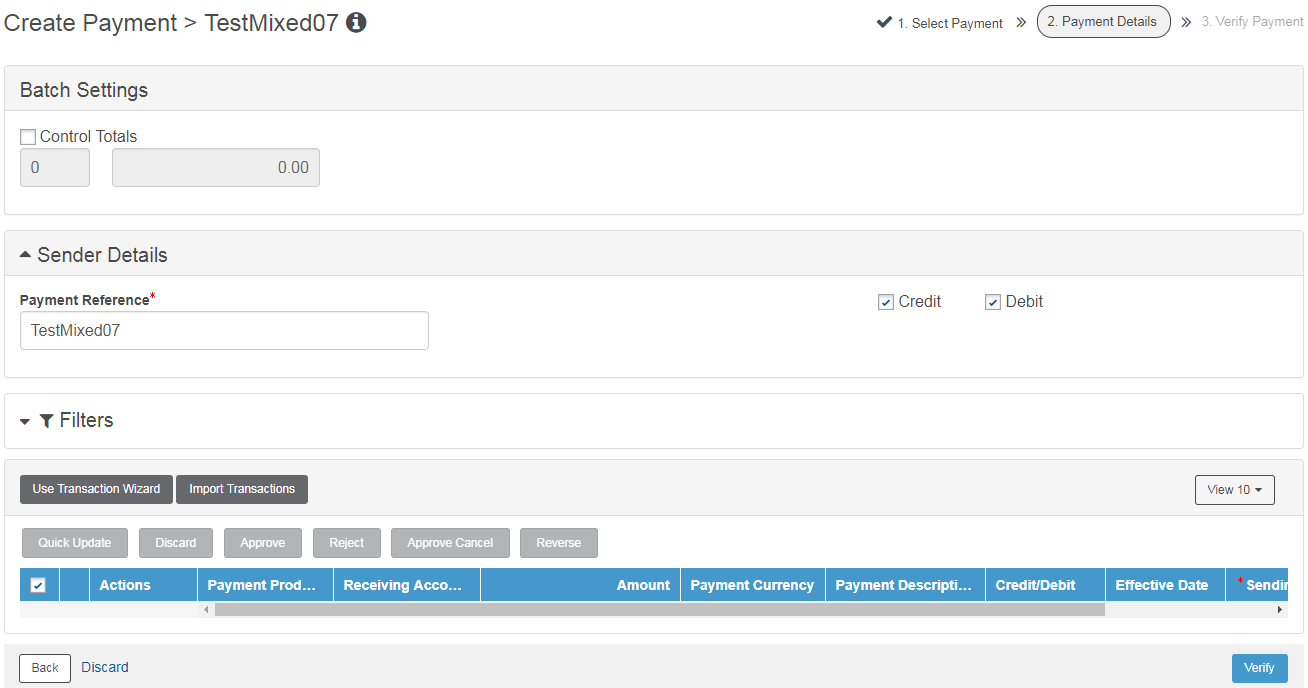
![]() Verifying
and submitting the payment
Verifying
and submitting the payment
| © 2017-19 Finastra International
Limited, or a member of the Finastra group of companies (“Finastra”).
All Rights Reserved.
Cat ID: FCM4.6-00-U02-1.5.3-201903 |