Fusion Cash Management enables you to make payments against a PO by raising an invoice and paying it or allowing you to pay against the PO without raising an invoice.
![]() This option is available in the Buyer
mode.
This option is available in the Buyer
mode.
![]() Making a payment using Pay Now option
from batch actions results in raising the full amount payment request,
whereas, using Pay Now option from Select dropdown allows you to
raise either partial or full payment against any PO.
Making a payment using Pay Now option
from batch actions results in raising the full amount payment request,
whereas, using Pay Now option from Select dropdown allows you to
raise either partial or full payment against any PO.
1. Navigate to SCF.
2. Click PO Center. The Purchase Order page displays a list of all existing POs.
3. To make full payment against a PO, select the required PO and click Pay Now.
4. Partial or Full Payment against the PO can also be created using the following steps:
a. Click Pay Now from the Select dropdown. The Purchase Order Payment page is displayed.
b. Select the Debit Account from the dropdown.
c. Specify the Payment Amount in the grid and the amount is displayed in the Payment Amount field in the Payment Details section.
d. Specify the payment Batch Reference.
5. Click Verify to verify the payment.
6. Click Submit to submit the payment for approval.
![]() The payment created is handed over to
payment engine and is made available on Payment
Center page.
The payment created is handed over to
payment engine and is made available on Payment
Center page.
![]() You can also choose to make a partial
payment.
You can also choose to make a partial
payment.
If Partial Payment is allowed at client level, partial payment for POs can be accepted using Accept option from the Select dropdown.
![]()
· If Partial payment acceptance is allowed at client level, the PO payment can be accepted partially.
· If the workflow calls for approval of partial payment acceptance, these POs partial payment acceptance must be approved in the Acceptance Center.
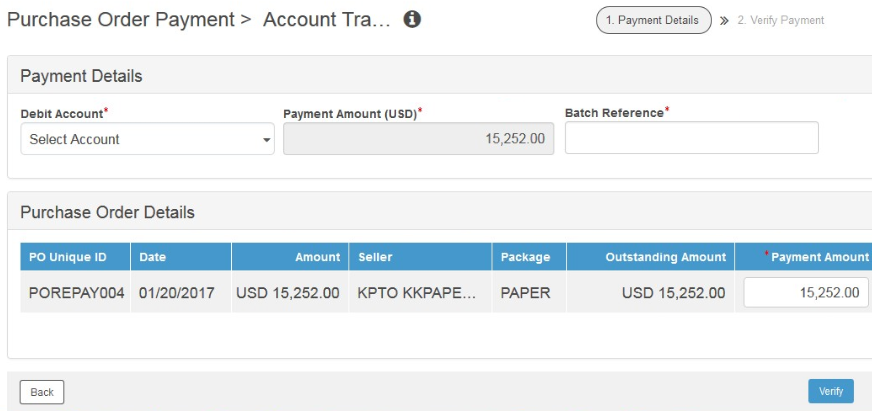
| © 2017-19 Finastra International
Limited, or a member of the Finastra group of companies (“Finastra”).
All Rights Reserved.
Cat ID: FCM4.6-00-U02-1.5.3-201903 |