This topic provides information about requesting the bank for finance against an invoice . The request finance facility is available for an invoice, only if the corresponding SCF product is associated with a financing product.
Depending upon the finance setup done by the bank, the Request Finance option is made available to raise a finance request.
If Finance Request is set up to Automatic on Invoice Acceptance, the invoice is directly sent to bank without waiting for manual request. Finance requests that are processed and sent to bank have a For Bank Action status.
1. Navigate to SCF.
2. Click Invoice Center. The Invoice Center page displays the list of all existing invoices.
3. To request finance for the entire amount of the invoice, select the required invoice and click Request finance.
4. Partial or full finance request can be created using Request Option from the Select dropdown.
5. Click Request Finance from the from the invoice actions or from the Select dropdown. The Finance Request page is displayed.
6. Specify the following details:
• Finance Amount: Specify the finance amount. This amount must be less than or equal to the Max. finance possible amount.
• Loan Reference: Specify a request reference to uniquely identify it.
• Remarks: Add remarks, if any.
7. Click Verify.
![]()
· If the amount of the finance request initiated is equal to the Fusion Cash Management derived Max. Finance Possible Amount against the invoice. The finance request is raised.
· After the finance request is raised, Fusion Cash Management displays a message that indicates the status of each finance request and the reason for failure, if any.
· If the workflow requires approval for finance requests, the invoice must be approved in the Finance Center.
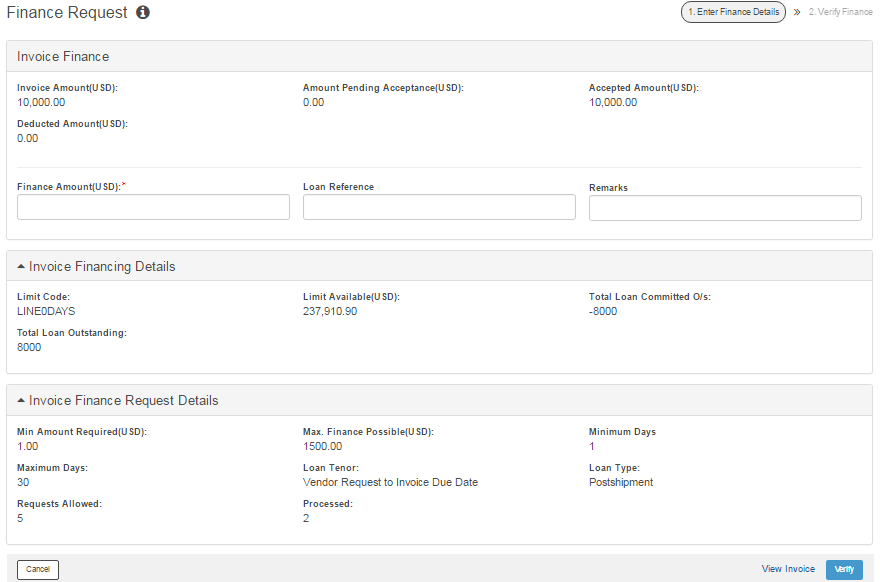
You can approve a financing request from the finance center in Fusion Cash Management, provided you have the relevant rights.
1. Navigate to SCF.
2. Click Invoice Center >> Finance Approval.
3. Select the invoice and click Approve.
4. Select the invoice and click Send from the invoice actions. The invoice moves to the next workflow level.
| © 2017-19 Finastra International
Limited, or a member of the Finastra group of companies (“Finastra”).
All Rights Reserved.
Cat ID: FCM4.6-00-U02-1.5.3-201903 |