Specify the following details for recurrence and invocation details:
1. Select the required Receivables Package from the dropdown.
2. Select the applicable Credit Account for the mandate.
3. Specify the Effective From and Effective To date. These dates specify the validity period of the mandate.
4. Select the required invocation details. The available options are:
• Manual: You must specify following fields:
– Payment Frequency: Select the period when the transaction can be initiated using the mandate.
– Min. Amount: Specify the minimum amount for the transaction initiated against this mandate in a period.
– Max. Amount: Specify the maximum amount for the transactions initiated against this mandate in a period.
– Max Transactions: Specify the number of attempts the transactions that can be initiated within the frequency period.
• Automatic: You must specify following fields:
– Invocation Amount: Specify the instrument amount of the transaction considering credit account currency.
– Holiday Action: Specify the action to be performed if the mandate execution date falls on a holiday. The available options are Prepone and Postpone.
□ Prepone: If the mandate execution date falls on a holiday, system auto creates transaction/execute mandate on last business day before holiday.
□ Postpone: If the mandate execution date falls on holiday, system auto creates transaction/execute mandate on next business day after holiday.
– Invocation Frequency: Specify the frequency of mandate execution. The available options are Daily, Weekly, or Monthly.
– Invocation Period: Specify the period of invocation; day (In case of daily frequency), week (in case of weekly frequency), and month (in case of yearly frequency).
![]() Example:
Example:
· For Daily - 1-Everyday, 2-Every 2nd Day,....7- Every 7th Day.
· For Weekly - 1-Weekly 2-Every 2nd Week,....4- Every 4th Week.
· For Monthly - 1-Monthly, 2-Every 2nd Month,....12- Every 12th Month.
– Reference Day: Specify the date of the week/month on which the direct debit transaction will be auto invoked.
![]() Example:
Example:
· For weekly - Reference day drop-down values will be (Sun, Mon, Tue, Wed, Thu, Fri, and Sat).
· For Monthly - Reference day drop-down values will be ( 1, 2, 3...31).
– Notify Payer: Select the check box if the payer is required to be notified.
– Notify Payer Days Before Invocation: Specify the number of calendar days before execution, the notification should be sent to the payer.
– Notify Days before Expiry: Specify the number of calendar days from expiry date, when notification will be sent to the client.
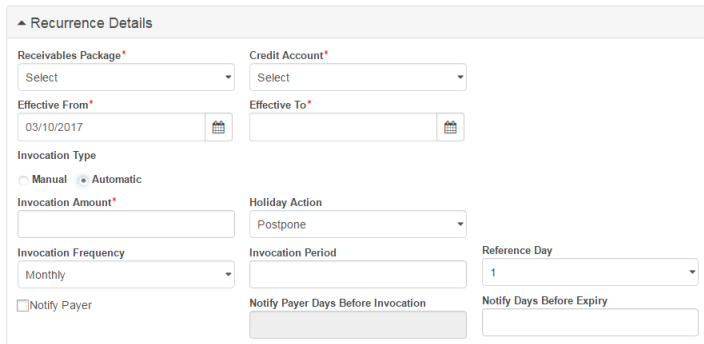
| © 2017-19 Finastra International
Limited, or a member of the Finastra group of companies (“Finastra”).
All Rights Reserved.
Cat ID: FCM4.6-00-U02-1.5.3-201903 |