You can capture the transaction level details using the transaction wizard. You can initiate the transaction manually on your own or a bank user can initiate it on-behalf of you.
Specify the following transaction details:
1. Specify the Transaction Reference number.
2. Select the Mandate Name that is being used for initiating the transaction.
![]() If a valid mandate name is provided,
system auto-populates mandate details from mandate master. Else, you need
to manually specify the details.
If a valid mandate name is provided,
system auto-populates mandate details from mandate master. Else, you need
to manually specify the details.
3. The following fields are displayed based on the selected mandate:
4. Specify the Mandate Debtor Reference for the mandate.
5. Select the applicable Purpose Code for the Direct Debit transaction.
6. The Purpose Code Description is auto-displayd based on the purpose code selection.
7. The Product is auto-derived and displayed based on the mandate selection or based on the product rules if it is an adhoc mandate.
8. Search and select the Payer Short Code to search and display the short code for the Payer from the Payer Master that is being used for initiating the transaction.
![]() If a valid payer short code is provided,
system auto-populates payer details from payer master. Else, you need
to manually specify the details.
If a valid payer short code is provided,
system auto-populates payer details from payer master. Else, you need
to manually specify the details.
9. Specify the Payer Name for the transaction.
10. Specify Payer Email.
11. Specify Payer Account Number that is being used for transaction.
12. Specify the required currency of the of the amount for the transaction.
13. Select the applicable Account Type for the transaction.
14. Specify the Bank Id Type of the bank that holds the account of the payer for the transaction.
15. Search and select the Bank ID of the bank that holds the account of the payer for the transaction.
16. Search and select the Bank Branch Name of the bank that holds the payer account.
17. Click Contact Info to specify the contact details information for transaction.
18. Specify the Amount for the transaction.
19. Specify the required additional transaction details:
20. Repeat the process to add the required number of transactions to a batch.
21. Click Next to verify and submit the transaction for approval.
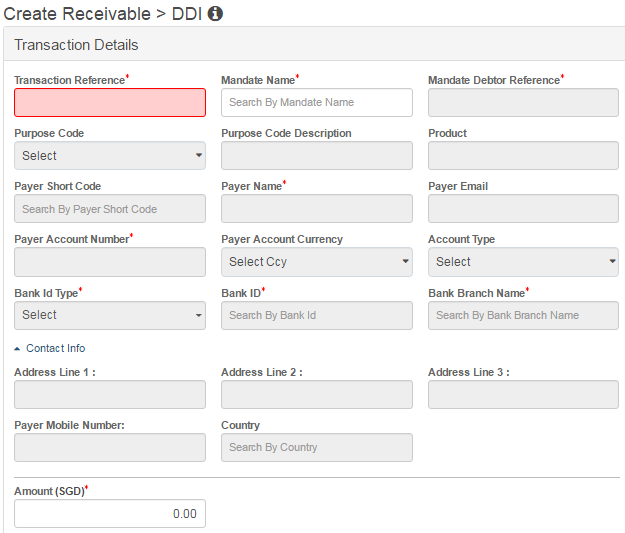
![]() Specifying
additional transaction details
Specifying
additional transaction details
| © 2017-19 Finastra International
Limited, or a member of the Finastra group of companies (“Finastra”).
All Rights Reserved.
Cat ID: FCM4.6-00-U02-1.5.3-201903 |