The Cleared Check page displays the list of cleared checks.
1. Navigate to Accounts >> Imaging >> Cleared Check. The Advanced Filter pop-up is displayed.
2. Specify the required filter criteria. The available options include Posting Date, Deposit Account, and Filter (operator for Deposit Amount, and Serial Number).
![]() You can select Saved
Filter to display relevant records.
You can select Saved
Filter to display relevant records.
3. Specify the Filter Name to uniquely identify this filter.
4. Select Save Filter to save the filter for future use or click Search to search using this filter. A list of relevant cleared checks is displayed on the Cleared Check Inquiry page.
![]() You can narrow down the required records
using the Saved Filters, Deposit Account, and Posting
Date filter criteria on the Cleared check page.
You can narrow down the required records
using the Saved Filters, Deposit Account, and Posting
Date filter criteria on the Cleared check page.
5. Click Select dropdown and then click View Image to view the details of cleared check in image format.
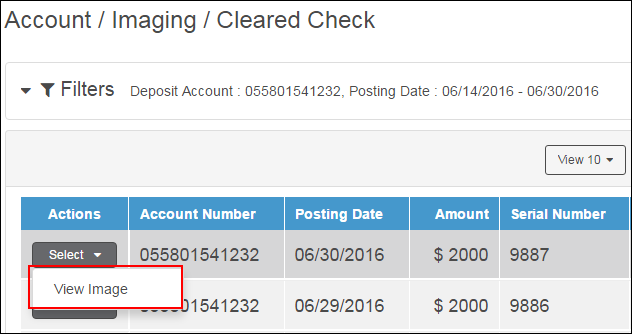
| © 2017-19 Finastra International
Limited, or a member of the Finastra group of companies (“Finastra”).
All Rights Reserved.
Cat ID: FCM4.6-00-U02-1.5.3-201903 |