Fusion Cash Management (FCM) Commercial Loan service allows client to request for loan advances. Loan advances are credited to a non-loan account of the client by debiting the outstanding limit available.
1. Click Accounts >> Loans >> Transaction Summary.
2. Click Advance.
3. Select the Obligor ID. The loan account number is the obligor ID.
4. Select the Obligation ID. The loan note number is the obligation ID.
5. Specify a unique request reference to identify the request.
6. The following loan summary details are displayed:
• Principal Balance
• Credit Available
7. Specify the following credit account details:
• Financial Institution: The financial institution is auto-displayed.
• Deposit Account: Select the required deposit account to receive the payment for the loan.
• Currency: Specify the account currency.
• Requested Amount: Specify the amount to be requested to credit in the account.
• Requested Date: Select the date on which the credit is requested.
8. To specify the recurring transaction, select the Recurring Transaction check box and specify the details:
• Start Date: Specify the date from which you want the payment to start.
• End Date: Select the end date for the recurring transaction.
• Type of Date: Select the type of date.
• Frequency: Select the required frequency for the recurring transaction. The available options are:
– Daily: Select daily and specify the period for which you want the recurring transaction to recur. The Reference Day is displayed.
– Weekly: Select weekly and specify the period for which you want the recurring transaction to recur. You can also specify the day of the week on which you want the recurring transaction to recur using the Reference Day field.
– Monthly: Select monthly and specify the period for which you want the recurring transaction to recur. Using the Reference Day field, you can specify the exact date when you want the recurring transaction to recur.
– Specific Day: Select and specify the day for which you want the recurring transaction to recur. Using the Reference Day field, you can specify the exact day when you want the recurring transaction to recur.
• Holiday action: Specify whether the recurring transaction must be executed on the Previous Business Day or Next Business Day, if the execution date of the recurring transaction falls on a holiday. You can also choose to skip the recurring transaction if the execution date falls on a holiday.
• Next date: Next execution day for the recurring transaction is displayed.
9. Click Next to navigate to verify and submit page.
![]() FCM displays the verification page based
on the configuration of Loan service
during client on-boarding.
FCM displays the verification page based
on the configuration of Loan service
during client on-boarding.
10. Click Submit to set the advance request for approval.
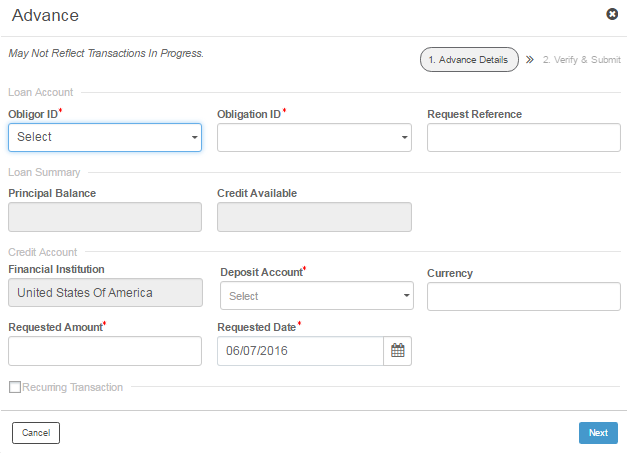
1. Navigate to Accounts >> Loans >> Transaction Summary.
2. Select the required request.
3. Click Approve.
| © 2017-19 Finastra International
Limited, or a member of the Finastra group of companies (“Finastra”).
All Rights Reserved.
Cat ID: FCM4.6-00-U02-1.5.3-201903 |