Fusion Cash Management (FCM) enables you to view the details of the payment towards the balances, paydown, and requests for advances.
1. Navigate to Accounts >> Loans >> Transaction Summary. The Transaction Summary page is displayed.
2. Click
the ![]() icon to customize the columns and column order.
For more information, see Summary
information.
icon to customize the columns and column order.
For more information, see Summary
information.
Page element |
Description |
Filters |
You can narrow down the required definitions by using the request date (Latest) and saved filters criteria. You can group the transactions by the selected custom filter.
|
Actions |
The various actions that are possible on a loan transaction are: • Approve: Select the definition and click Approve to approve the definition.
• Reject: Reject the selected definition. • Discard: Discard the last activity performed on the definition.
|
Selection box |
Select the check box and perform the requisite action on the loan transaction. |
Select dropdown |
Enables you to perform following activities: • View History: To view history of creation and approval. • View Record: To view the transaction details. • Clone: To create replica of the existing record.
|
Pagination bar |
Depending on the volume of data displayed in the list, the list can have one or more pages. You can navigate through the list by using the pagination bar. |
Paydown Advance |
Enables you to: • Paydown: make a down payment against a loan.
• Advance: make an advance payment against a loan.
|
Export |
You can export the summary information to the required format such as XLS, CSV, and TSV.
|
Report |
You can generate a PDF report of the summary information. |
View |
Click to see/set number of records on a single page. |
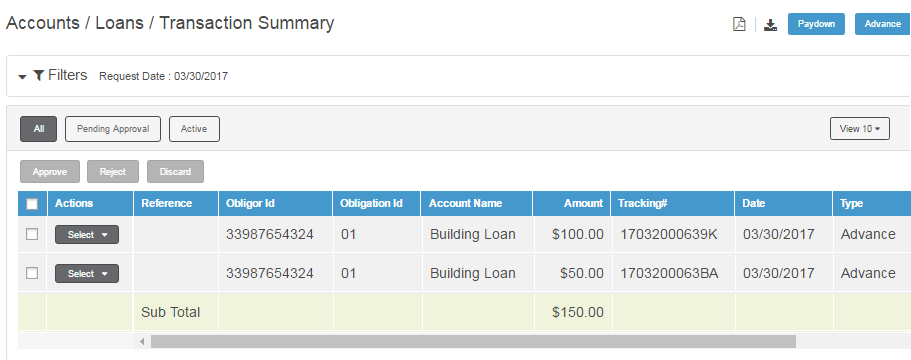
This section provides information about:
![]() Advance payment against a
loan
Advance payment against a
loan
| © 2017-19 Finastra International
Limited, or a member of the Finastra group of companies (“Finastra”).
All Rights Reserved.
Cat ID: FCM4.6-00-U02-1.5.3-201903 |