You must select the interface and product code on the Choose Interface page.
![]() Interfaces with extension templates are
available for customization.
Interfaces with extension templates are
available for customization.
1. Navigate to Reports.
2. Click Customer File Mapping. The Customer File Mapping page is displayed.
3. Click Create Custom Interface.
4. Select the Category for which the interface is to be customized.
5. Specify the interface definition using following details:
![]() Specifying
interface details and format details
Specifying
interface details and format details
![]() Specifying
filter parameter list
Specifying
filter parameter list
![]() Specifying
field mapping layout
Specifying
field mapping layout
6. Verify the information on Verify Interface page and submit the interface for processing by the financial institution.
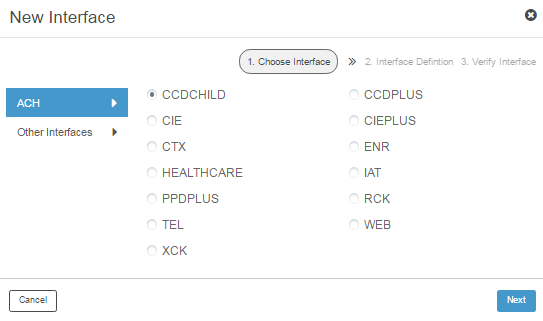
![]() Specifying
interface details and format details
Specifying
interface details and format details
| © 2017-19 Finastra International
Limited, or a member of the Finastra group of companies (“Finastra”).
All Rights Reserved.
Cat ID: FCM4.6-00-U02-1.5.3-201903 |