Fusion Cash Management (FCM) enables you to customize a filter to search for certain information. This reduces the time and effort to select a set of filters every time you log in FCM.
1. Navigate to Account >> Account Summary >> Intraday or Previous Day >> Account grid >> Activities.
2. Click More Filters under the Filter section on the Activities summary page.
3. Select the following check boxes as required:
• Debit: Include debit transactions in the search.
• Credit: Include credit transactions in the search.
• Posted Transactions: Include posted transactions in the search.
• Expected Transactions: Include expected transactions in the search.
4. You can select the following options for Posting Date and Value Date:
• Latest
• Today
• Yesterday
• This Week
• Last Week to Date
• This Month
• Last Month to Date
• Last Month Only
• This Quarter
• Last Quarter to Date
• This Year
• Last Year to Date
5. You can select the following operators for Amount (Equal To) and specify the amount:
• Less than equal to
• Greater than equal to
• Equal To
6. Specify the required Type Code or select the required Type Code Set to display the transactions accordingly.
7. Select the Image Available check box to view the transactions for which the image is available.
8. Specify the relevant Bank Reference.
9. Specify the relevant Client Reference.
10. Specify Notes, if any.
11. Select the Attachment Available check box to view the transactions for which the notes are attached.
12. You can specify the sorting order of the transaction based on the following parameters:
• None
• Posting Date
• Value Date
• Amount
• Type Code
![]() You can specify the required Sorting
using the ascending or descending
links.
You can specify the required Sorting
using the ascending or descending
links.
13. Specify the Filter Name to uniquely identify this filter.
14. Click the Save Filter check box to save the filter for future use or click Search to search using this filter.
![]() Click
Clear to clear or reset the values
in the filter options.
Click
Clear to clear or reset the values
in the filter options.
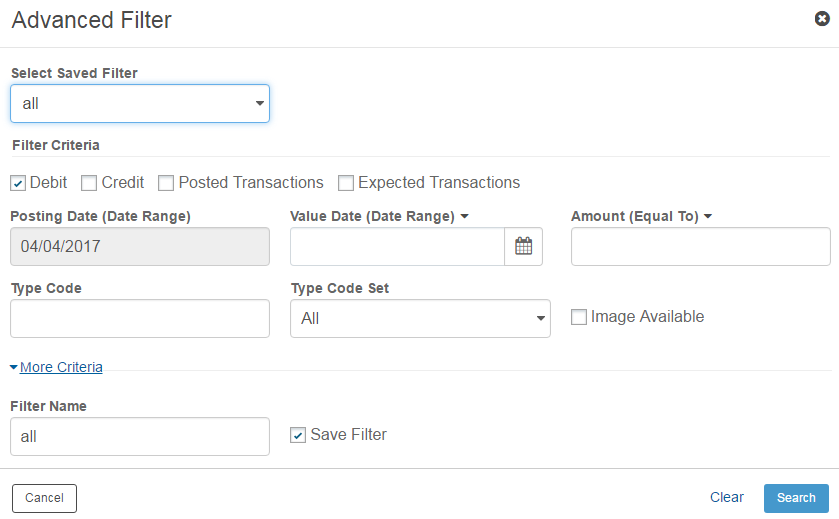
| © 2017-19 Finastra International
Limited, or a member of the Finastra group of companies (“Finastra”).
All Rights Reserved.
Cat ID: FCM4.6-00-U02-1.5.3-201903 |