Fusion Cash Management (FCM) enables you to create a type code set to reduce the time and effort to select a set of type codes every time you log in FCM and search for certain information.
1. Navigate to Accounts >> Transaction Search. The Advanced Filter pop-up appears.
2. Specify the Posting Date and click Search. You can also use Saved Filters to perform the search.
3. In the Filter section, click Manage Type Code Set to create a set of type code that contains multiple type codes. The Type Code Set pop-up is displayed.
4. Select the Select Saved Type Code Set.
OR
5. Select the relevant Type Codes and group them into the new type code set.
6. Specify the Type Code Set Name.
7. Click Save. The new type code set is created.
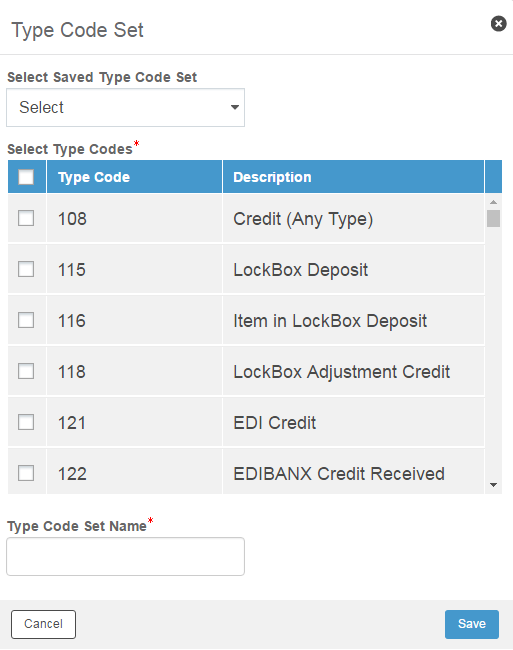
| © 2017-19 Finastra International
Limited, or a member of the Finastra group of companies (“Finastra”).
All Rights Reserved.
Cat ID: FCM4.6-00-U02-1.5.3-201903 |