A payer is the entity from whom the payment is to be received.
![]() The payer library stores the details
of all payers.
The payer library stores the details
of all payers.
1. Navigate to Receivables.
2. Click Payers. The Payers page displays the list of existing payers.
3. Click Create Payer. The Payer Entry page is displayed.
4. Specify the following payer details:
• The Company Name is auto-displayed for a user having single company access rights. A user having access rights to multiple company can choose from the dropdown of applicable companies.
• Specify a Payer Short Code to uniquely identify the payer in Fusion Cash Management (FCM).
• Specify a name for the payer.
• Specify the Email of the payer.
• Specify the Account Number that is being used for the transaction.
• Select the required Currency of the amount for the transaction.
• Select the Type of the account being used. The available options are:
– Checking Account
– General Ledger Account
– Loan Account
– Savings Account
• Specify the Bank ID Type of the bank that holds the account of the payer for the transaction.
• Specify the Bank ID of the bank that holds the account of the payer for the transaction.
• Specify the Bank Branch Name of the bank that holds the payer account.
5. Specify the payer contact details using the Address Line 1, Line 2, and Line 3 fields.
6. Specify the Mobile Number of the payer.
7. Select the Country of the payer.
8. Click Save to save the payer information.
9. Click Next to verify and submit the payer for approval.
![]() All payers created or modified in FCM
must be approved. For more details about approval, see Additional Actions.
All payers created or modified in FCM
must be approved. For more details about approval, see Additional Actions.
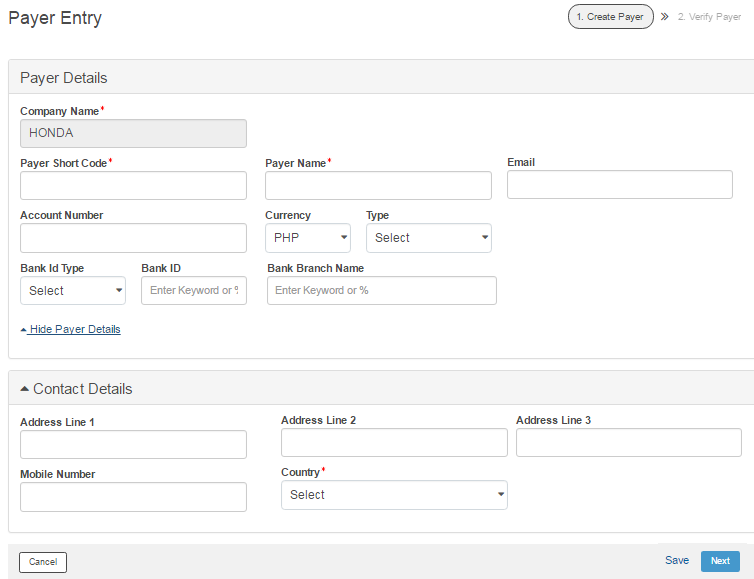
| © 2017-19 Finastra International
Limited, or a member of the Finastra group of companies (“Finastra”).
All Rights Reserved.
Cat ID: FCM4.6-00-U02-1.5.3-201903 |