This section details the User Interface (UI) of Fusion Cash Management (FCM).
Page element |
Description |
Available Services |
The menu options display the services available for the logged in user. To navigate to a service, move your cursor over the appropriate menu tab. |
Quick Links |
Click the drop-down list arrow to access commonly used menu items in FCM. These quick links are configurable. For more information, see Configuring the settings for quick links. |
Alerts |
Click the drop-down list arrow to preview the latest alerts.
|
Logout |
Enables you to logout.
|
Change Password |
Click user and then click Change Password, if required. |
Help |
Provides online help that displays help content pertaining to the current page. |
Refresh |
Refreshes the data displayed on the UI. |
Add Widget |
Selected widgets display the relevant information. To add widgets to the dashboard, click Add Widget. |
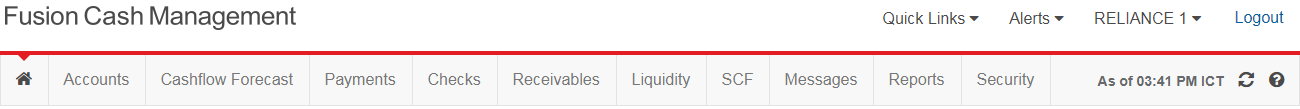
![]() Customizing
summary information page
Customizing
summary information page
| © 2017-19 Finastra International
Limited, or a member of the Finastra group of companies (“Finastra”).
All Rights Reserved.
Cat ID: FCM4.6-00-U02-1.5.3-201903 |