Fusion Cash Management (FCM) enables you to use a standing order for loan payments that reduces the manual intervention. You can set up these instructions in advance to make payments against loans taken either by the buyer or by the seller.
This feature also minimizes the over dues possibility on seller/buyer loans against any invoice or purchase orders.
![]() Making a payment using Pay Now option
from batch actions results in raising the full amount payment request,
whereas, using Pay Now option from Select dropdown allows you to raise
either partial or full payment against any invoice or PO.
Making a payment using Pay Now option
from batch actions results in raising the full amount payment request,
whereas, using Pay Now option from Select dropdown allows you to raise
either partial or full payment against any invoice or PO.
1. Navigate to SCF.
2. Click Loan Repayment Stdg Order. The Loan Repayment Stdg Order page is displayed.
3. Click Create Standing Order. The Standing Order Entry page is displayed.
4. The Company Name is auto-displayed for a user having single company access rights. A user having access rights to multiple company can choose from the list of applicable companies.
5. Select the required SCF Package.
6. Select the required Payment Package.
7. Select the Debit Account Number from the available accounts of the client.
8. Select the Start Date and End Date to mark the beginning and ending of the Standing Order.
9. Select the required Execute On date from the dropdown. The available options are:
• Loan due date - x days: Instructs the bank to make payment against the loan 'X' days before the due date of loan. Specify days in Where 'x' is.
• Loan due date + x days: Instructs the bank to make payment against the loan 'X' days after the due date of loan. Specify days in Where 'x' is.
10. The Limit Amount field indicates the maximum loan repayment amount up to which FCM auto-generates a payment instruction against the loan on the specified date. Specify the required value.
11. Click Save.
12. Click Next to verify and submit the standing order for approval.
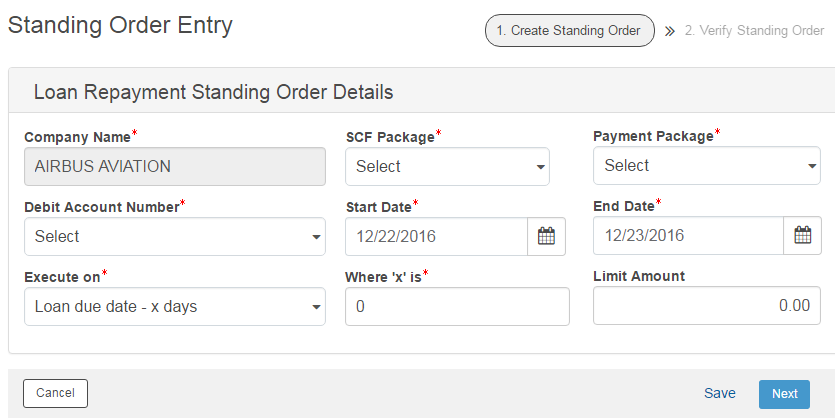
| © 2017-19 Finastra International
Limited, or a member of the Finastra group of companies (“Finastra”).
All Rights Reserved.
Cat ID: FCM4.6-00-U02-1.5.3-201903 |