This page is used to initiate the loan repayment by the payer of the loan. Loan repayment can be done by the buyer or seller of the invoice.
![]() Click here for more information about
loan payment.
Click here for more information about
loan payment.
1. Navigate to SCF.
2. Click Loan Repayment. The Loan repayment Center page displays all invoices with outstanding loan.
3. Select the check box corresponding to the required invoice and click Pay Now. The Loan Payment page is displayed.
4. Specify the required Debit Account.
5. Specify the Payment Amount in the grid, and the amount is populated in the field below the debit account.
![]() You can choose to repay the full or
partial amount against the loan.
You can choose to repay the full or
partial amount against the loan.
6. Specify the Batch Reference.
7. Click Next.
8. Click Verify to verify the loan repayment and submit for approval.
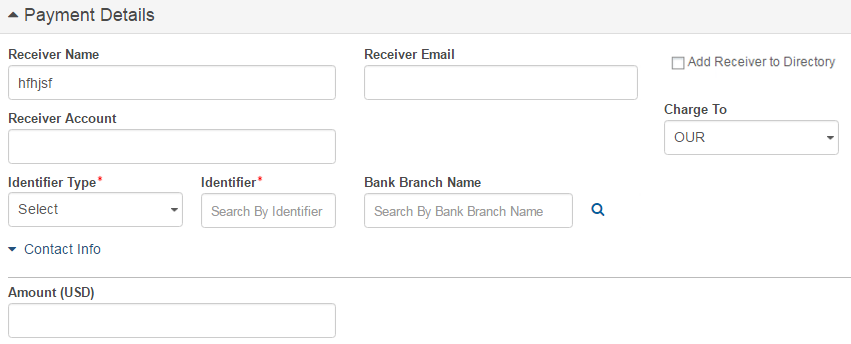
| © 2017-19 Finastra International
Limited, or a member of the Finastra group of companies (“Finastra”).
All Rights Reserved.
Cat ID: FCM4.6-00-U02-1.5.3-201903 |