The Report Center in Fusion Cash Management enables you to:
• Access an extensive library of pre-defined report templates.
• Customize reports.
• Generate reports based on specific filter criteria.
• Generate reports on demand.
• Generate reports on a pre-defined schedule.
• Deliver reports through the required medium.
The various features of Report Center are detailed as follows:
1. Navigate to Reports.
2. Click Report Center. The Report Center page is displayed.
3. You can perform the following function using Report Center:
• Generating reports on demand
Page element |
Description |
| Filters | You can narrow down your search by specifying the required filters. The available filters are: • Reports or Downloads • Report or Download Type To see a sample image of Filter section, Click here.
· To clear pre-defined settings, click Clear Filters. · Retaining Filters: Selected filter values are retained for the period that you are logged in even when you navigate to other pages. Filters values are reset to default only after you logout of the system or clear filters. |
Group By |
Displays the report category and related reports on the grid. Depending upon the services that you have availed from your bank, you can have categories, such as: • All • Admin • Balance Reporting • Payment • Check Management • Loans
|
Select dropdown |
You can perform following activities: • Generate: Generate reports on demand using the corresponding Generate hyperlink. • Add Schedules: Add a schedule to generate reports at the required interval. • Security Configuration: Specify security options for a particular report.
|
Favorites |
Click the |
Pagination Bar |
Use to navigate through the pages by using the pagination bar. |
View |
Click to see/set number of records on a single page. |
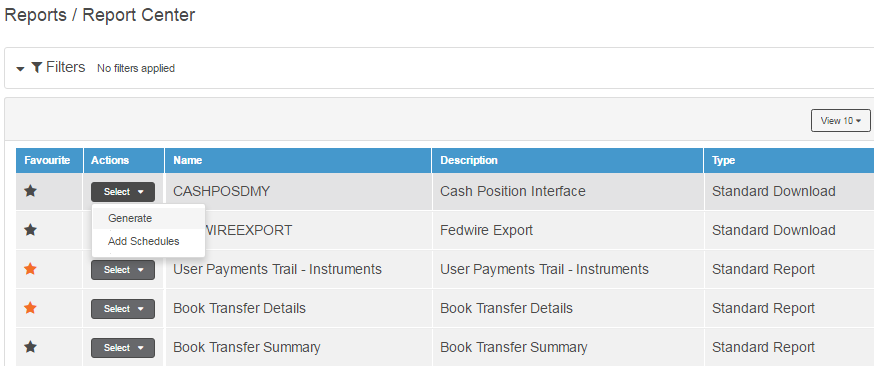
| © 2017-19 Finastra International
Limited, or a member of the Finastra group of companies (“Finastra”).
All Rights Reserved.
Cat ID: FCM4.6-00-U02-1.5.3-201903 |