You can create a batch with multiple instruments in a batch, depending on the product configuration. You can capture the deposit (batch) level details, such as Client reference, Control Total, and Credit Account.
![]() The currency for the batch transaction
defaults to the currency of the receivables product being used.
The currency for the batch transaction
defaults to the currency of the receivables product being used.
Specify the following batch level details:
1. Specify the Control Total. This field validates the total number of transactions and the total amount at the batch level with the actual number of transactions and the sum total specified in the batch when a user saves the transaction. If the number does not match, the transactions cannot be sent for the next action.
2. Select the applicable Credit Account for credit.
3. Specify the Client Reference used for the batch.
4. Select the Processing Date of the transaction when it should be processed.
5. Specify the applicable Remarks for the batch as an additional information.
6. Click Save.
7. Click Use Transaction Wizard to add the transaction details.
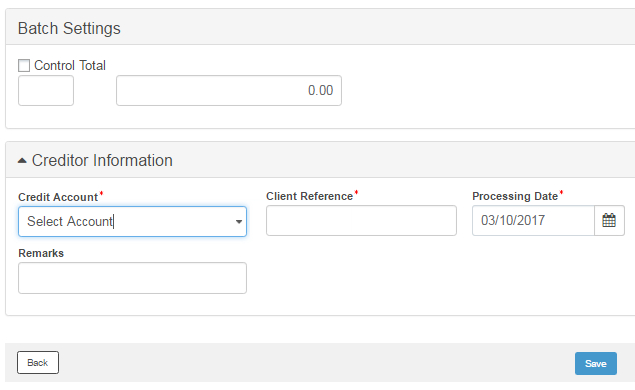
![]() Specifying
transaction details
Specifying
transaction details
| © 2017-19 Finastra International
Limited, or a member of the Finastra group of companies (“Finastra”).
All Rights Reserved.
Cat ID: FCM4.6-00-U02-1.5.3-201903 |