A mandate is an instruction that enables you to collect payments from the specified payer.
1. Navigate to Receivables.
2. Click Mandates. The Mandates page displays the list of existing mandates.
3. Click Create Mandate. The Mandate Entry page is displayed.
4. The Company Name is auto displayed for a user having single company access rights. A user having access rights to multiple company can choose from the dropdown of applicable companies.
5. Specify a unique Mandate Name.
6. Click Upload Image to upload a mandate image for Mandate Image Reference.
7. Specify the applicable Mandate Debtor Reference.
8. Select the applicable Purpose Code for the mandate.
9. Specify the relevant Purpose Code Description.
10. Displays the status of mandate. Mandate status is updated by system as per mandate workflow defined for given country.
11. Specify the Suspension End Date. This is a date when the system re-activates the mandate and allows transaction processing using it.
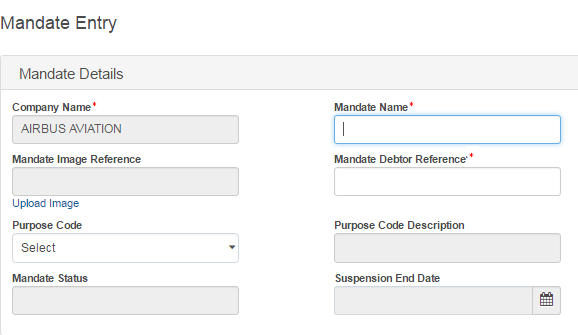
![]() Specifying
mandate recurrence and invocation details
Specifying
mandate recurrence and invocation details
| © 2017-19 Finastra International
Limited, or a member of the Finastra group of companies (“Finastra”).
All Rights Reserved.
Cat ID: FCM4.6-00-U02-1.5.3-201903 |