You must specify the details for the bill payment on the Payment Details page, and verify details on the Verify Payment page.
Click here to view the additional information.
The key details for are:
![]()
· Fields marked with an asterisk (*) are mandatory.
· You can also fill in partial details and save the transaction for later use.
1. Specify the following payment details:
– Paying Account: Select the account from which you want to pay the bill.
– Reference: Payment reference is auto displayed. You can edit the reference.
– Effective Date: By default, the application date is displayed as effective date.
2. Select the required Biller Category.
3. Based on the selected biller category, biller names are displayed. Select the required Biller Name.
4. Selecting the biller name, FCM displays the Product Details and specify the other required details. Select the required product and specify other details.
5. Click Fetch Bill. FCM retrieves real time information of the bill and displays the details.
Real time bill information is displayed.
6. Specify the required bill Payment Amount.
![]() As per the configuration, the Payment
Amount field is editable.
As per the configuration, the Payment
Amount field is editable.
7. Click Verify to save the details and proceed to the Verify Payment page.
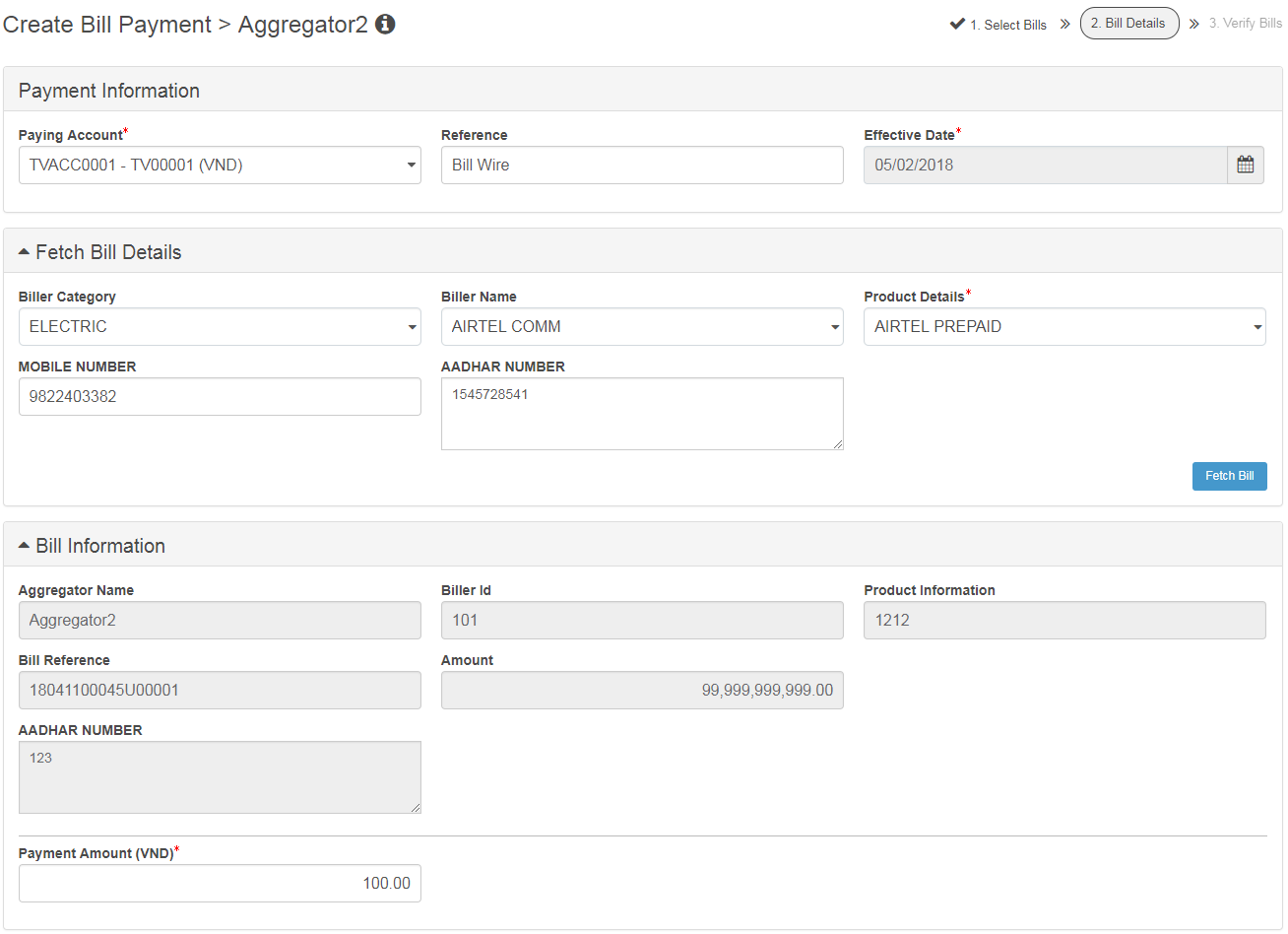
![]() Verifying
and submitting the payment
Verifying
and submitting the payment
![]() Creating
single recurring transaction
Creating
single recurring transaction
![]() Creating
batch recurring transaction
Creating
batch recurring transaction
| © 2017-19 Finastra International
Limited, or a member of the Finastra group of companies (“Finastra”).
All Rights Reserved.
Cat ID: FCM4.6-00-U02-1.5.3-201903 |