Liquidity Management System (LMS) allows you to cancel a scheduled execution of an agreement before the instance of the agreement execution on the current date.
![]() The
The ![]() icon /indicates
the presence of a list containing the relevant information. You can choose
to type the value or type % to view the list.
icon /indicates
the presence of a list containing the relevant information. You can choose
to type the value or type % to view the list.
1. Navigate to Liquidity.
2. Click Sweeping >> Sweep Transactions. The Sweep Transactions page is displayed.
3. Select the required agreement and from Select dropdown click Cancel Schedule.
![]() The schedule execution column displays
the next scheduled execution, based on the current application date.
The schedule execution column displays
the next scheduled execution, based on the current application date.
4. The Company Name, Agreement Code, Agreement Name, Structure Type, and Execution Date fields are auto-populated.
5. Select the required Next Scheduled Execution time period to process the sweep agreement schedule. The available option is EOD.
6. Click Submit. The execution of the agreement is cancelled.
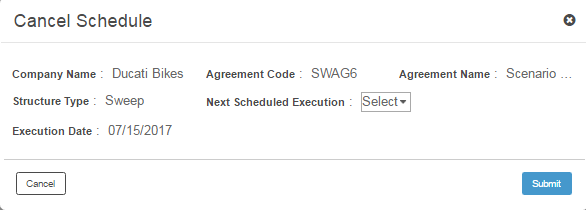
![]() Authorizing a sweep transaction
Authorizing a sweep transaction
| © 2017-19 Finastra International
Limited, or a member of the Finastra group of companies (“Finastra”).
All Rights Reserved.
Cat ID: FCM4.6-00-U02-1.5.3-201903 |