Any transaction originating in Fusion Cash Management (FCM) must be approved by one or more checker users in FCM. An Approval Matrix definition ensures that a transaction passes through the approval process to safeguard it against any deviation or fraud.
There are two methods of defining an approval process in FCM:
• Approval Matrix
• Signatory Matrix
1. Navigate to Security.
2. Click Approval Matrix. The Approval Matrix page is displayed.
3. You can customize the table settings, column settings, and group by features. For more information, see Customizing summary information page.
Page element |
Descriptions |
Filters |
You can narrow down the required definitions by using the matrix type such as Approval and Signatory, and matrix name filter criteria.
To see a sample image, Click here. To clear the pre-defined filter settings, click Clear Filters.
|
Group by |
Existing matrices are listed on the grid. |
Actions |
The various actions that you can take on a definition are:
• Submit: Select the definition and click Submit to send the definition for approval. • Discard: Discard the last activity performed on the definition. • Approve: Select the definition and click Approve to approve the definition. • Reject: Select the definition and click Reject. Specify the reject remark on the popup and click OK. • Enable: Enable a definition that was earlier suspended. • Suspend: Suspend a definition. |
Selection box |
Select the check box and perform the requisite action on the matrix. |
Select dropdown |
Enables you to perform following actions: • Modify: Modify the matrix details. • View Record: View the matrix details. • View History: View history of creation and approval.
|
Pagination bar |
Depending on the volume of data displayed in the list, the list can have one or more pages. You can navigate through the list by using the pagination bar. |
Create New Matrix |
Allows you to define a new approval matrix. |
View |
Click to see or set number of records on a single page. |
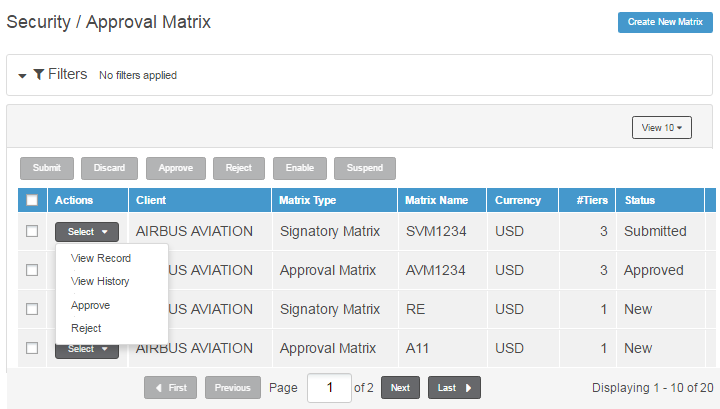
![]() Creating
approval matrix workflow
Creating
approval matrix workflow
| © 2017-19 Finastra International
Limited, or a member of the Finastra group of companies (“Finastra”).
All Rights Reserved.
Cat ID: FCM4.6-00-U02-1.5.3-201903 |