An approval matrix defines the approval process based on transaction amount limits. An initiated transaction is saved only if it satisfies the specified limit.
Using an approval matrix in Fusion Cash Management (FCM) involves the following steps:
1. Define an approval or signatory matrix.
2. Create an approval matrix workflow that links an approval matrix, payment packages, and accounts.
Defining an approval matrix involves the following steps:
1. Navigate to Security.
2. Click Approval Matrix.
3. Click Create New Matrix. The Approval Matrix Definition page is displayed.
4. Specify the following details of the approval matrix and the tiers of the approval matrix:
![]() Specifying the details
for the approval matrix
Specifying the details
for the approval matrix
![]() Specifying limits of the tiers
Specifying limits of the tiers
![]() Specifying approvers for
the tiers
Specifying approvers for
the tiers
5. Click Save.
6. Click Update and Submit once all approval tiers are defined.
![]() Any new or modified approval matrix must
be approved in FCM. For more details about approval, see Additional
actions on setup.
Any new or modified approval matrix must
be approved in FCM. For more details about approval, see Additional
actions on setup.
1. Specify the matrix details:
• Company Name: The company name is auto-displayed for which you want to define the matrix.
• Matrix Name: Specify a name for the matrix being defined.
• Matrix Type: Select Approval Matrix.
• Number of Amount Tiers: Specify the number of amount tiers.
• Currency: Select the applicable currency for the transactions.
2. Click Save. A grid is displayed that allows you to define an individual tier.
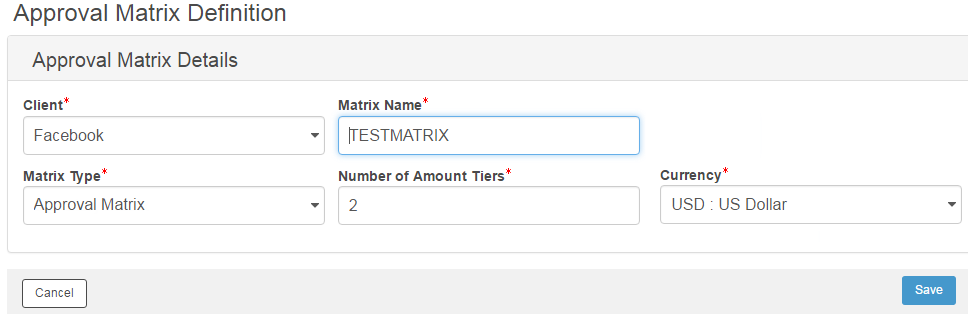
Now, you need to add amount limits for the defined tiers in the approval matrix.
1. From Select dropdown, click Edit Tier. The Approval Matrix-Tier Definition page is displayed. This page enables you to define the limits for the selected tier.
2. Specify the following details:
• Limit From and Limit To: Type the lower and the upper transaction limit in the respective fields, with the first level starting at zero. This limit is a range of transaction amount that decides the application of the approval rule. Any transaction initiated can be saved only if it satisfies the specified limit.
• Number of Approval Levels in Tier: Type the number of approval levels that you want to define for the tier. If the approval matrix definition has multiple levels, the approval process will proceed as per the sequence number specified in this field.
![]() If there
are multiple levels within an approval matrix, the next level of approval
in sequence can begin only after the previous level of approval has been
completed.
If there
are multiple levels within an approval matrix, the next level of approval
in sequence can begin only after the previous level of approval has been
completed.
3. Click Save. You can now add approvers to the tier.
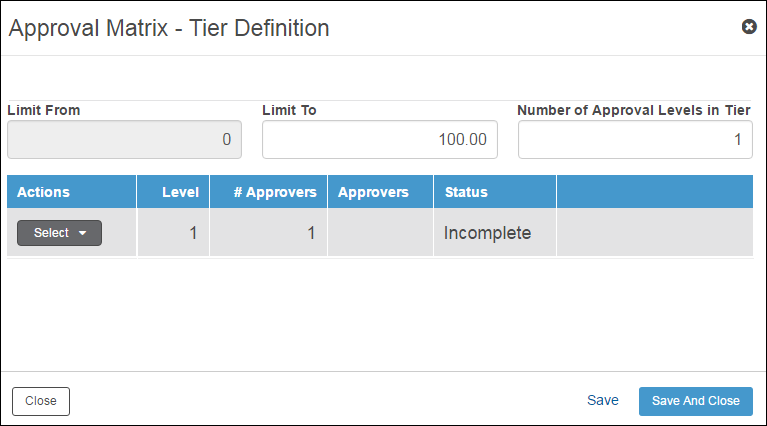
Specify the approvers who would be approving the transactions within the tier.
1. From the Select drop-down, click Edit Approver. The Tier Definition page navigates to Approval Matrix- Approver Definition page.
2. Select the
approver and click ![]() to add the approver to the list.
to add the approver to the list.
3. Click Save and Return to Tier Definition.
4. Click Next Level to add approvers for the next level.
![]() To navigate back to the previous level,
click Previous Level.
To navigate back to the previous level,
click Previous Level.
5. Click Save to navigate back to the approval matrix- Tier definition, after adding approvers for all tiers.
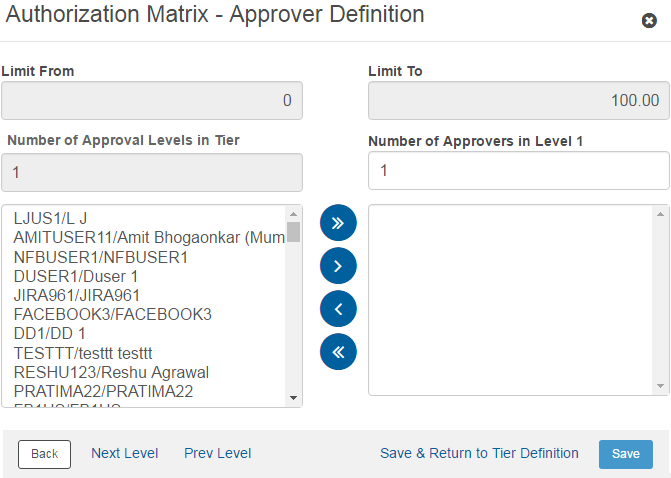
![]() Creating
approval matrix workflow
Creating
approval matrix workflow
| © 2017-19 Finastra International
Limited, or a member of the Finastra group of companies (“Finastra”).
All Rights Reserved.
Cat ID: FCM4.6-00-U02-1.5.3-201903 |